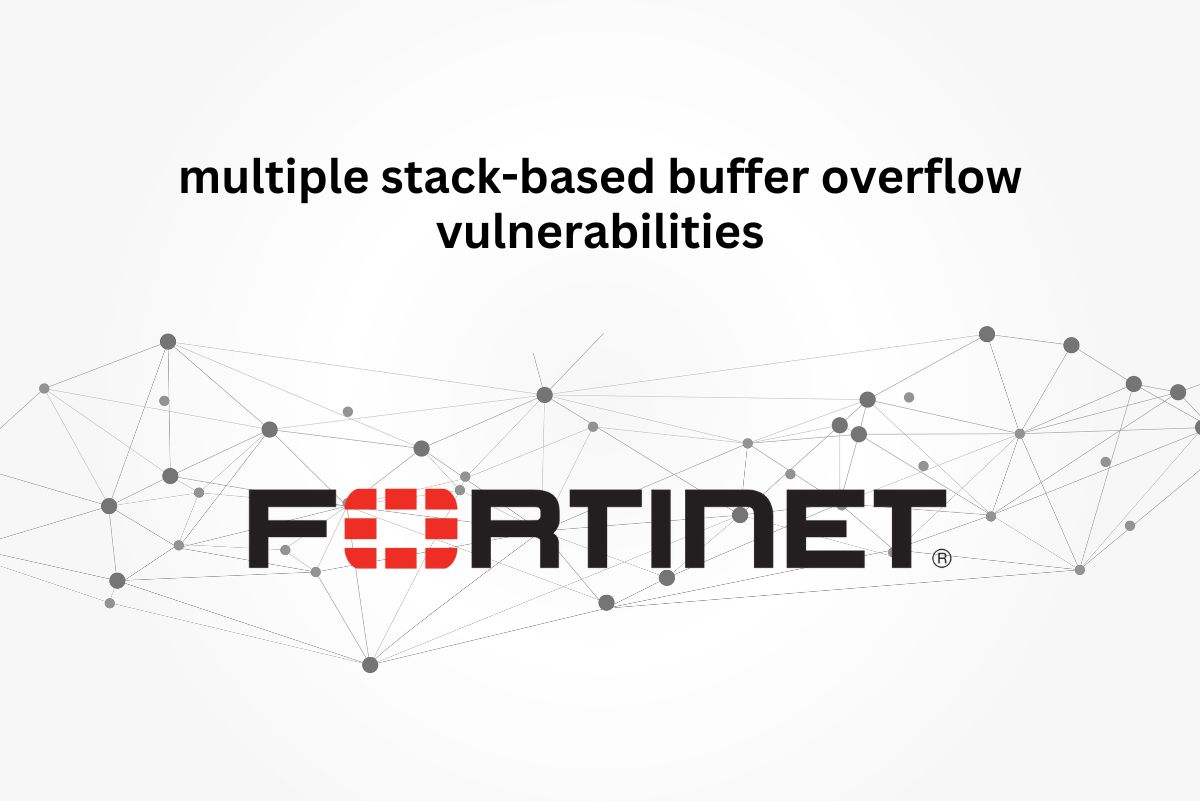
Fortinet has identified multiple stack-based buffer overflow vulnerabilities (CVE-2024-23110) within FortiOS's command line interpreter. These vulnerabilities, discovered and reported by Gwendal Guégniaud of the Fortinet Product Security team, could potentially enable authenticated attackers to execute unauthorized code or commands.
Affected Versions and Remediation Steps
The vulnerabilities impact various versions of FortiOS, prompting Fortinet to issue the following guidance for affected users:
* FortiOS 7.4: Versions 7.4.0 through 7.4.2 are affected. Users are advised to upgrade to version 7.4.3 or higher.
* FortiOS 7.2: Versions 7.2.0 through 7.2.6 are affected. Users should upgrade to version 7.2.7 or above.
* FortiOS 7.0: Versions 7.0.0 through 7.0.13 are affected. Upgrade to version 7.0.14 or higher is recommended.
* FortiOS 6.4: Versions 6.4.0 through 6.4.14 are affected. Users are urged to upgrade to version 6.4.15 or above.
* FortiOS 6.2: Versions 6.2.0 through 6.2.15 are affected. Upgrade to version 6.2.16 or higher is necessary.
* FortiOS 6.0: All versions are affected. Users are advised to migrate to a fixed release.
Fortinet has provided an upgrade path tool to facilitate a seamless transition to the patched versions, accessible through Fortinet’s Upgrade Path Tool.
Nature of Vulnerabilities and Risk Mitigation
The vulnerabilities stem from improper handling of command-line arguments within the FortiOS command-line interpreter. Exploitation by an authenticated attacker involves sending specially crafted command-line arguments, potentially resulting in unauthorized code execution.
To mitigate these risks, Fortinet emphasizes immediate upgrades to recommended versions. Additionally, users are encouraged to enforce stringent network security practices, such as restricting command-line interface access to trusted personnel and monitoring for anomalous activities.
Using the Upgrade Path Tool
To ensure a secure upgrade process:
1. Access the Upgrade Path Tool via Fortinet’s dedicated webpage.
2. Select your current FortiGate product, current FortiOS version, and the target FortiOS version.
3. Follow the recommended upgrade path, downloading intermediate firmware versions if necessary.
Verification of FortiOS Version
Users can verify their current FortiOS version by logging into their FortiGate device:
* Using the GUI: Access the FortiGate web interface, navigate to Dashboard > System Information, and check the Firmware Version field.
By promptly applying these measures, organizations can enhance their resilience against potential exploits leveraging these vulnerabilities in FortiOS.